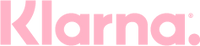A step-by-step guide
to LayBuy




What to do next?




FAQ
Your Virtual Card is free to use at any app exclusive merchant when you pay on time. Normal fees apply if a payment to Laybuy is missed.
At this time, Laybuy can only accept payments on orders from a nominated debit or credit card that is loaded on your Laybuy account.
We are not able to accept prepaid cards or bank transfers to settle any payments due on your account.
If the card on your account has expired or has been cancelled for any reason, please be sure to log into your Laybuy account and navigate to the Saved Cards section, here you can add a new card or edit the details of an existing card.
Important: When adding a new card, remember to make this your default and swap over all the upcoming payments on your current orders to this new card to ensure your future payments are taken correctly.
If you have closed your Laybuy account, we can reopen this at any time.
Please note - we will need to reopen your old account (not start a new one).
Just Submit a Request and the team will get back to you asap
When using your Virtual Card, we set a time limit as an added protection for your security. In the event you don’t complete your purchase within this window, please return to our Shop Directory, select the store you wish to shop from and try again
Refunds work the exact same way as any other card purchase.
First step is to contact the Merchant that provided you the products to arrange the return and ensure the products are sent back in a saleable condition.
Once the return has been accepted and a refund has been processed by the Merchant you have purchased from, any outstanding payments will be cancelled and any funds paid will be refunded back to you. This is dependent on the amount refunded against the order by the Merchant.
If you forget your password or would like to reset it, you can do so anytime by selecting, Forgot your password? on the main log in page on the Laybuy website or app.
Please ensure that when you click the 'Forgot your password' button to reset this, that you are using the most up to date link provided to you, and are doing the following:
* At least 8 characters long
* An upper case letter
* A special character (such as $&^@)
* A number
Please note that this email may take up to an hour to reach your inbox, and may be automatically sorted into your spam/junk folders. If you do not receive the email, please add noreply@laybuy.com to your email's Safe List and then click the 'Forgot your password' link again on the log in page.
If you're looking for more information regarding Klarna then visit the Klarna FAQ page here.